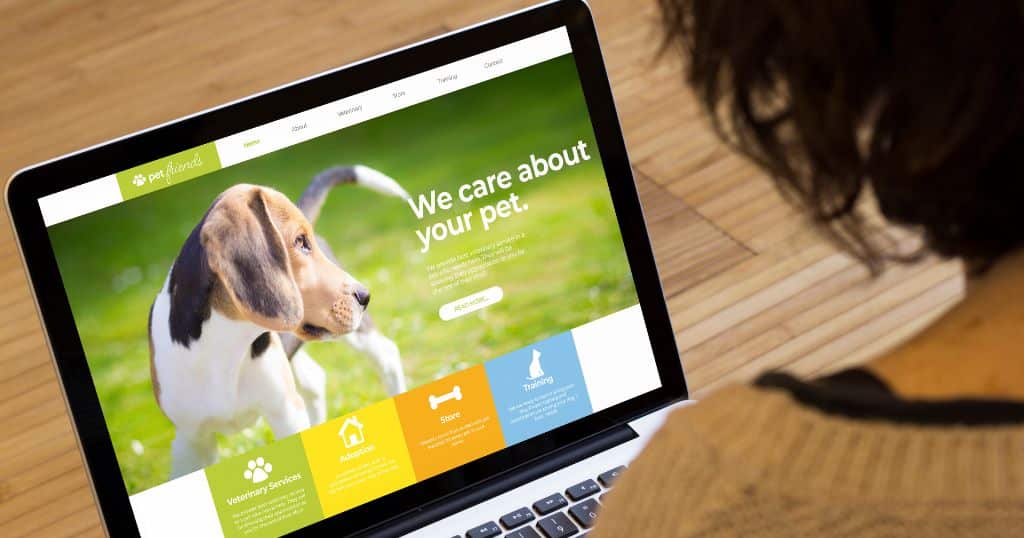Have you visited a website that feels so alive that it feels like talking to you? That is what we call the magic of Motion UI. In today’s modern, fast-paced, digitized world, a static website can no longer hold our attention and keep us interested. This is where Motion UI- animation, transitions, and other interactive elements come into the picture. They attract users and improve their overall browsing experience. But what is Motion UI? How does this work? How does it help in enhancing website engagement?
What Is Motion UI?
Motion UI means adding animations, transitions, and moving elements to your website interface to bring it to life. Instead of delivering a static experience to the users, designers can use Motion UI to make things feel fluid and interactive. The animations are not just added to make the website look attractive; their addition is a practical decision, too. They help users navigate and make interacting with the site less confusing. Think about a dropdown menu that gracefully slides open instead of popping up. Or a little animation that shows you’ve successfully submitted a form, like a brief checkmark appearance. These small details make the experience feel much more intuitive and satisfying.
Motion UI can be practically used on anything on the website. From buttons that change when you hover over them to smooth transitions between pages and tiny interactive moments, the sky’s the limit. What makes Motion UI so great is that it improves how your site looks and works. By using these tools, you can create a truly engaging and user-friendly experience.
Why is Motion UI Important in Web Design?
Motion UI isn’t simply about adding flashy effects to a website; it plays an important role in web designing:
* Enhances User Experience: Smooth transitions and animations help users navigate a site with ease.
* Boosts Engagement: Interactive elements capture users’ attention, promoting interaction.
* Reinforces Brand Identity: Unique, innovative animations allow a website to differentiate itself from the competition.
* Improves Conversions: Engaging visual elements leads to extended session durations and higher conversion rates.
But how exactly does Motion UI accomplish all of this? Let’s delve into some primary methods by which animations help in enhancing website engagement.
How Motion UI Improves Navigation?
Have you ever visited a website and felt lost, unable to find where to click next? Motion UI can help solve this issue by:
- Introducing hover effects to direct towards the clickable areas/links.
- Using scroll-triggered animations to show users what is next.
- Using smooth page transitions rather than jarring page jumps.
Therefore, when users find it easy to navigate a site, they stay engaged and explore further.
Can Animations Make Websites More Interactive?
Indeed! Motion UI Animations help transform dull browsing experience into incredible viewing. Examples include:
- Micro-interactions: Button colour changes on hover.
- Loading animations: Enjoyable loaders keep the user entertained while waiting.
- Animated feedback: Form shakes slightly on errors to lead users in fixing mistakes.
These tiny touches help to generate a more immersive and interactive feel.
What are the best practices for implementing Motion UI Animations?
- Understand User Needs and Goals – Before introducing any motion UI animations to the website, it is important to understand the needs and goals of the users themselves. It can be helpful if you can design motion UI animations to their unique demands, which will be more effective in engaging them.
- Use colours and textures Aligning with the brand image- The motion UI design should reflect the aesthetics of the brand identity. Select colours and textures that resonate emotionally with the user while upholding the brand’s principles. Such synergies help instil a coherent user experience and cement the brand identity.
- Testing and Optimizing Motion UI Elements – Proper testing should be done for every motion UI element before introducing it on the website/product page. Testing takes care of whether or not the element is working, ensuring that it is optimised for other devices or browsers.
- Simple and Steady Motion – The magic of Motion UI lies in using simple but effective animations. Provide limited cues in the simplest of forms during interactions so users can easily navigate the website or product page. Avoid flashy animations and transitions that might distract and overwhelm the user.
Conclusion
Motion UI isn’t just a fad; it’s essential for today’s websites. By making navigation smoother and content more captivating, animations help create a better user experience and keep them returning.
At Momentum Infosystem, our team can help build dynamic, interactive websites that grab your user’s attention. Want to elevate your website and garner more views? Let’s work together to turn your ideas into reality using the latest Motion UI designs!